Adding Shared Spirits on Breadcrumbs
Adding a non-cash tender key on Breadcrumbs is very easy. Log into your admin dashboard from your computer and follow these steps.
Step One: From the home page click on “Settings” in the top header
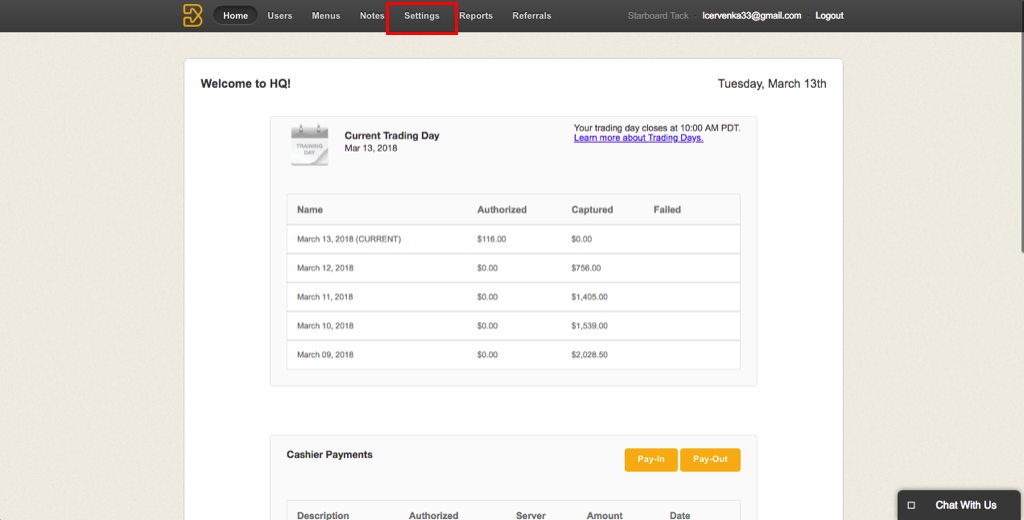
Step Two: From the General Settings page click on “Tender Management”
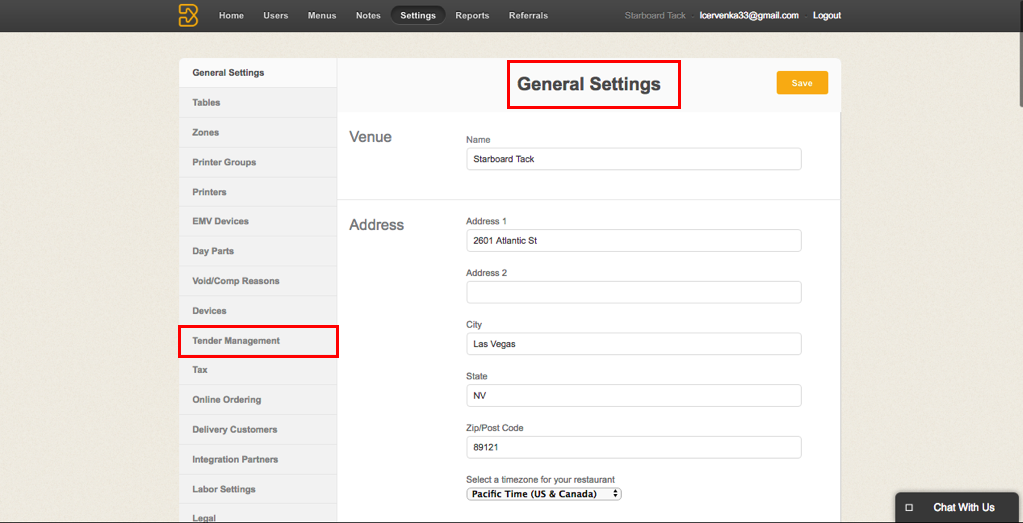
Step Three: On the bottom left click Add and name Tender Type "Shared Spirits"
Step Four: Now from inside the Shared Spirits Tender Type click add and create a new Tender Account called Shared Spirits as well
Finished: You have now successfully created a Customer Tender Type and Tender Key both names Shared Spirits.
-------------------------------------------------------
If you already have Multiple Non Cash Tender Keys or House account tender accounts you can follow the same process to add Shared Spirits Tender Key under that Tender account. Just go into House accounts and add the Shared Spirits tender key there.
If you have any questions email support@sharedspirits.com.
Related Articles
How to Treat Drink Credits in Your POS System (Adding a Payment Type)
You will want to add a custom payment type or "tender key" to your POS system for Shared Spirits. Just like any form of payment that is accepted at your business, a specific Shared Spirits tender key should be added to your POS so that your staff can ...How To Add POS Tender Key - Aloha
This tender key will be a "non-cash tender key" used to manually tender a specific dollar amount of a check to the value of the Shared Spirits drink credit redemption. From the Admin dashboard of your Aloha POS follow these steps: 1. Click on ...How To Add POS Tender Key - Revel
REVEL How to create a custom payment type Log in to your Revelup web portal (storename.revelup.com). Click Settings. Click Clear Selections in the box on the left side of the screen. In the “Search for Settings” box, type Customizable Payment Types. ...Adding Drink Credits to the Shared Spirits System
It is assumed you've taken the first on-boarding steps and built most of your venue's profile. Now it's time to load drink credits into the system. These are the drink credits that customers, patrons, and others may gift to others or drink credits ...Onboarding Your Bar, Restaurant, or Distillery, Brewery, or Vinery Tasting Room
Onboarding your venue, what we refer to as a Merchant, in the Shared Spirits system is easy. You start by entering your venue's information into the fields found by clicking this link. https://www.sharedspirits.com/register The link will take you ...